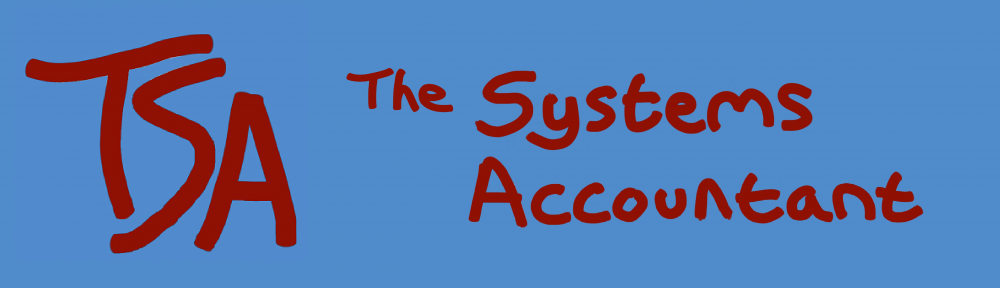This is the opposite of Text to columns.
Where you have several cells that you want to make into one, all you need to do is use the ampersand and add the cells or words that you require.
 Key in (or select in the usual way) each cell you want to appear in the new cell with an ampersand between, and Excel will cleverly put them in a long string. Add text, symbols or spaces between double quotes ” and you can make a whole sentence!
Key in (or select in the usual way) each cell you want to appear in the new cell with an ampersand between, and Excel will cleverly put them in a long string. Add text, symbols or spaces between double quotes ” and you can make a whole sentence!
So type in the formula shown here:

and you get this:

Ideal uses:
- Joining first and surnames (with a space between).
- Prepare a cell ready for upload into an upload eg a journal transfer.
- Automatically creating cells for input from a manual record maintained locally.