If you have a desktop or laptop computer, it’s most likely that it runs Windows. But there are alternatives…
Operating system (OS) choices
Windows 10
Microsoft’s current OS, that they kindly let me use – let me count the ways I loathe it:
- Spontaneously firing up.
- Often taking forever to be ready for use, even from standby.
- A ‘start’ button that should be renamed ‘stall’.
- A menu system that all but forces you to pin every app you might actually want to use.
- Generally ‘not responding’.
- Breaking some installed apps with its latest update.
On that last point I think this issue exists with every OS, with the OS ‘owner’ expecting software developers to update in line with the new ‘standard’.
Don’t blame yourself for using Windows – it is by far the most popular desktop OS according to statistics, maybe because Windows was the original cheap OS that is now effectively free.
Apple – MacOS
The obvious alternative to Windows is Apple, with its bank-balance-decimating price tag and concerns at its use of less-than-cutting-edge technology. Maybe Apple use slightly older technology because a) it is ‘stable’ and b) their OS is less demanding.
You’ll see from the statistics that while MacOS (OS X) is the second most popular desktop OS, it holds a tiny market share compared to Windows. What would happen if Apple Mac prices matched those of Windows PCs?
Linux
I first heard of Linux 20 years ago, and Apple’s OS is actually based on it. Linux is open source, so there are lots of variations and many are free to download.
However, despite the cute penguin, running a Linux OS can be tricky – while I’ve managed to get a few versions to run on an old netbook, hardware support is sketchy and installation is gruesome so this is not for the faint-of-heart. You could give an old PC a new lease of life or you could turn it into a piece of junk.
Linux-based operating systems are more secure than Windows, but this is mainly because hackers can’t be bothered with any OS that has such a comparatively small usage. If/when Linux grows in market share, security will start to become an issue.
ChromeOS
 ChromeOS is exclusively available on a Chromebook. Chromebooks first came out in 2011, and all they really do is run the Chrome browser (which in 2011 was perhaps somewhat limiting).
ChromeOS is exclusively available on a Chromebook. Chromebooks first came out in 2011, and all they really do is run the Chrome browser (which in 2011 was perhaps somewhat limiting).
ChromeOS is actually another Linux-based OS. It is very restrictive and minimal in that you cannot install other apps and must rely solely on the browser for your needs. Today there is a wide range of ‘web apps’ that make a Chromebook much more of a contender as a serious alternative to Windows.
As ChromeOS is so lightweight, the technical specification of a Chromebook can be much lower than a Windows 10 PC without affecting performance. ChromeOS is ready within a minute or so of power-on, and within seconds from standby.
A relatively new development is that Chromebooks can now run Android apps, which sidesteps the browser-only restriction.
Android
Let’s not forget Android – while not a desktop OS, it’s more popular than Windows when looking at cross-platform statistics. It’s also Linux-based!
Most of us now have a PC in our pocket in the form of a mobile phone. Plus tablet devices offer a decent-sized screens and there are possibilities for projecting your screen to a larger monitor. A huge variety of apps are available and you have the option of working from the browser (although in my experience this is problematic).
Historically, mobile has not supported having multiple windows on-screen although this is now being tackled. Some actually prefer the limitation of only having one app on-screen as this aids focus.
iOS (iPhone/iPad)
Apple’s iOS has a much smaller market share but is equally relevant along with Android as an alternative. Oh yes and it’s also based on Linux!
Which OS is best?
There is no plain answer to this question as it depends on your needs, but let’s start with a summary:
- Windows’ popularity means you should find no shortage of apps, although security is an issue. Windows Defender (included in Windows 10) should be sufficient protection for a ‘sensible’ user. Windows performance has a reputation for slowing down over time. Prices are sensible.
- Apple PCs are prohibitively expensive but otherwise attractive as an established brand. If you have an unnecessarily expensive car, you should have a Mac to go with it.
- Linux is refreshing but difficult to get working and probably not recommended on that basis, despite being mostly free (and I don’t think I would pay for a version based on the next option).
- ChromeOS is radical with its reliance on browser-only apps although the introduction of Android apps is encouraging and browser ‘ability’ continues to grow. In my own experience, performance is consistent over time despite regular updates. Prices can be below Windows.
- Android/iOS – an OS ‘in your pocket’ may be enough, or a tablet device for more serious activity. A tablet with a Bluetooth keyboard/mouse becomes a minimally functional alternative to a laptop.
It’s interesting(?) to note that every OS above goes back to Unix – while Windows and MacOS kind of branched off from Unix, Linux is a more direct descendant of Unix and is the basis for every other OS in this article.
Read my TSA article on my choice of OS.
Afterword: You can’t make this up
Today on Windows 10 the wifi has been on and off while other devices seem fine. (In fairness the root cause is probably my wifi – it has days where it ‘dislikes’ a device at random.)
I thought I would run Windows’ internet ‘troubleshooter’. It says it will try to connect to microsoft.com – a few hundred whirls later it tells me it can’t find the problem. Does that mean it connected ok and there isn’t a problem, or it can’t connect and it doesn’t know why?!
(Side note: for my next career move I might become a ‘troubleshooter’. For a fat fee I will whirl around a few times then say “yeah, dunno.”)
I have the opportunity to give feedback on the ‘troubleshooter’. I click on this and start rubbing my hands together gleefully but wait… more whirling, then this:
…and the little “Send feedback” link goes nowhere new as I’m already in the feedback area!!!
Have you ever struggled to tell the difference between uncontrollable laughter and hysterical sobbing?
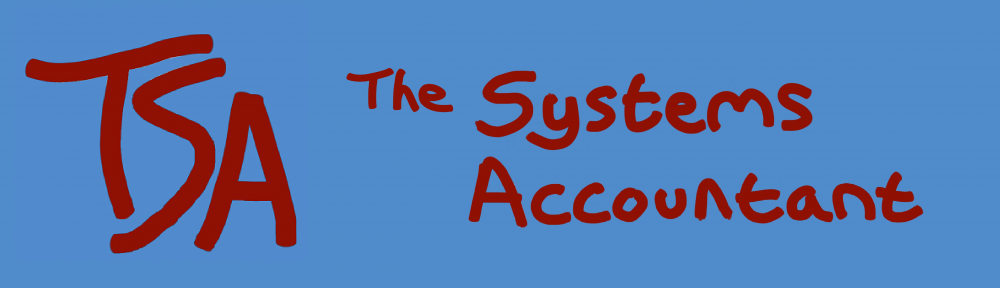


Pingback: Chromebook: everyday computing solution | The Systems Accountant